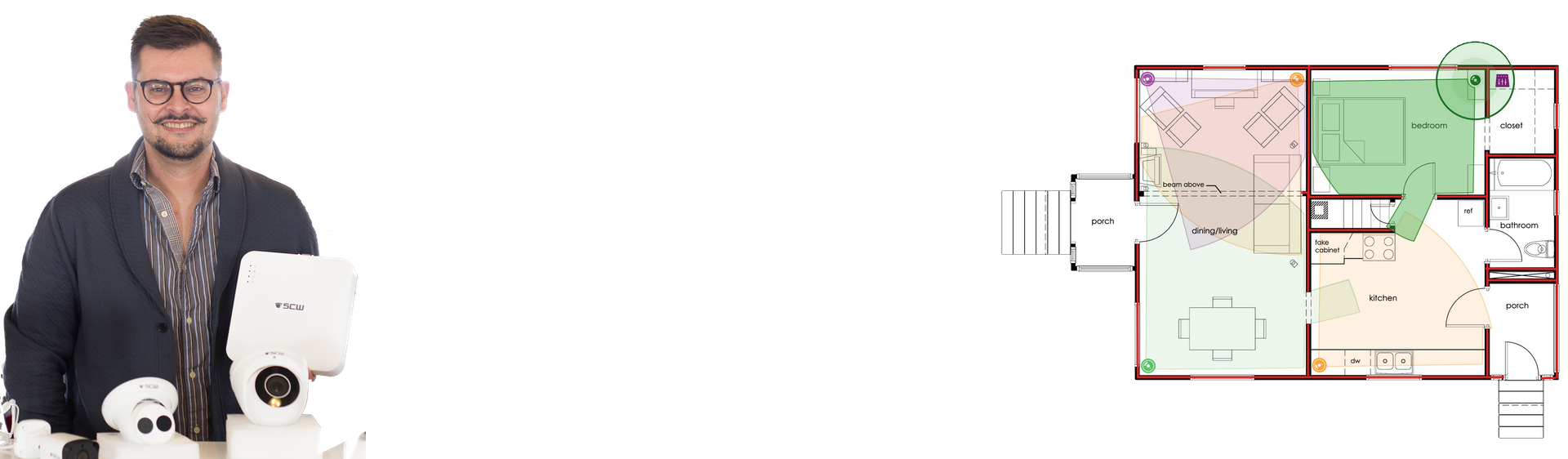IP Camera Bitrate and Compression: Not All Same Resolution Cameras Have the Same Resolution Video
We often get asked why our HD POE IP cameras look so much better than other brands, even with "similar specs."
The answer is processing speed. Resolution technically refers to the maximum possible pixels in a still image in a video, while bitrate refers to the speed in which you can update those pixels. A camera with a high resolution sensor but a low bitrate processor will only be able to update some of those pixels each frame.
Let's Start with a Demonstration
Images cropped to fit but not zoomed or otherwise edited. Click images for full, uncropped versions.
Also, we didn't try to take a photo of the back of the subject head. The Arlo camera, which is battery powered and has to shift from sleep mode to take a photo, just would not take a picture fast enough to get a picture while they were still facing the camera. Please see this guide, for a break down on benefits and drawbacks to battery-powered cameras, like delayed wake times.
Both companies say that these are 1080P cameras. Isn't that misleading?
Legally, if a camera has a 1080P image sensor, it is a 1080P camera.
But in video, resolution doesn't matter as much as your ability to update that resolution quickly. Resolution technically refers to the maximum possible pixels of the image sensor, while bitrate refers to the speed in which you can update those pixels when making video files. A camera with a high resolution sensor but a low bitrate processor will only be able to update some of those pixels each frame. This means that although a camera (in this case the image sensor) might technically be 1080p or 4K, it only can record high motion video at 1/8 of that resolution or update 1/8 of the view per frame (because the processor isn't capable of 4K video production). This problem is quite common with battery powered cameras, as the faster processors needed to update more pixels at once use more power. In order to get great battery life, you have to reduce processor speed and this means that then you can't update all the image at the same time.
Most people look at a 1080P or 4k ip camera and say that's the same quality as another 1080P or 4K camera. While that is true with still photos, video is much more complicated. In addition to having a 1080P or 4K image sensor, you also need to have a processor powerful enough to perform the conversion of images into video, according to their image quality specs (4K / 1080P). The processor in this not-1080P-looking 1080P camera couldn't keep up with converting the individual 1080P images into video, at a fast enough rate to create great looking video footage from those still images.
Technical warning: Good quality 1080P video occurs when you take a series of 1080P photos and convert them into a video at a compression rate of no lower than 5Mbps in bitrate (when encoded by H.264) or 2.5Mbps (at H.265).
Wait, what does that even mean?
What's the bit rate?
Bitrate is the network or processor consumption and transmission requirements to do something with a computer.
In this context, as it relates to the surveillance camera system, bitrate is the amount of processing power needed to record or playback video. The amount of processing power needed to encode (turning images into) and decode (playing back) video files is related to the quality of the images, how many images you are recording, and what sort of compression is used by the device.
Bitrate is a way of measuring whether or not your camera processor can keep up with the steady stream of images that an image sensor is delivering. This processing power determines if it can turn those series of images into a video stream that looks the same quality as a still image.
What about 4K Cameras?
This processor deficit is even more extreme with 4K cameras!
4K video needs 4X the processing power as 1080P video!

Did you know that a slow processor is the reason Arlo cut the top of his head clean off?

This is a compression error. The processor couldn't keep up with converting the images it was sent into video. Therefore, it didn't update that portion of the image.
Understanding Encoding Compression
What's H.264 or H.265 encoding?
All video is compressed. Compression can be a good thing. Compression is the technological innovation that allowed you to fit every song you own on your iPod when only 10 uncompressed songs fit on a CD. Compression helps video files not take up too much space.
H.264 and H.265 are block-oriented motion-compensation-based video compression. In plain English, H.264 and H.265, rather than updating the whole frame at every refresh, splits the screen into horizontal and vertical grids and only updates the grids with changes. H.265 increases the flexibility of these grid containers so that surveillance video files take up less space on a hard drive than H.264. Check out our hdd calculator to know more on hard drive space.
H.265 (like H.264 before it) is the result of a collaboration between Apple, Microsoft, and The Moving Picture Experts Group.
H.264 encoding is used by 90% of the surveillance products in use, but a slight majority of new products use H.265 compression.
Here at SCW, we use H.265 compression. H.265 reduces the bandwidth requirements by about half. It also reduces the storage requirements of video footage and allows you to store 20-40% more footage on the same hard drive.
H.265 has a rather hefty licensing fee, and this guide covers a practice by some low-cost manufacturers who put underperforming processors in their cameras. Both H.265 and H.264 video can look good, but H.264 takes more processing power for the same result. Low-Cost manufacturers almost never pay the H.265 licensing fee, so they almost exclusively use the older H.264 technology. For a more full explanation of why SCW picked H.265, see our MJPEG, H.264, H.265 encoding guide.
How much Processing Power should an IP Camera have?
Related Calculator: IP Camera Bitrate Calculator
|
Bitrate Needed for one H.264 1080P camera (w/ sub-stream) for "1080P looking" video |
5 Mbps |
|
Bitrate Needed for one H.265 1080P camera (w/ sub-stream) for "1080P looking" video |
2.5 Mbps |
|
Bitrate Needed for one H.264 4MP (which is 2x 1080P) camera (w/ sub-stream) for "4MP looking" video |
6.5 Mbps |
|
Bitrate Needed for one H.2645 4MP (which is 2x 1080P) camera (w/ sub-stream) for "4MP looking" video |
3.25 Mbps |
|
Bitrate Needed for one H.264 4K (which is 4x 1080P) camera (w/ sub-stream) for "4K looking" video |
10 Mbps |
|
Bitrate Needed for one H.265 4K (which is 4x 1080P) camera (w/ sub-stream) for "4K looking" video |
5 Mbps |
A less extreme example: Let's compare our 4Mbps cameras to a 2Mbps camera
This example is often seen when comparing budget level IP POE cameras and more professional solutions, like SCW.
Just Getting Started with Security Cameras?
Get the SCW Beginner's Guide!
New to security camera systems? Confused by Analog vs IP? Bullet vs Dome? Indoor vs Outdoor? Don't even know what PTZ means?
No problem! Download the SCW Beginner's Guide and get all your questions answered right away!
How much Processing Power do SCW cameras have?
Our 1080p IP bullet camera and 4MP Admiral Line cameras (which launched in 2018) can utilize* up to 8Mbps in processing power for video encoding. Our 4K line can utilize up to 16Mbps in processing power for video encoding.
*We use the words "can utilize" rather than "have" because the Admiral line has Video Content Analytics, which uses some part of the processing power of the processor chipset. The numbers that we list here are not the total processing power, but rather the portion of the processing power that can be dedicated for video encoding.