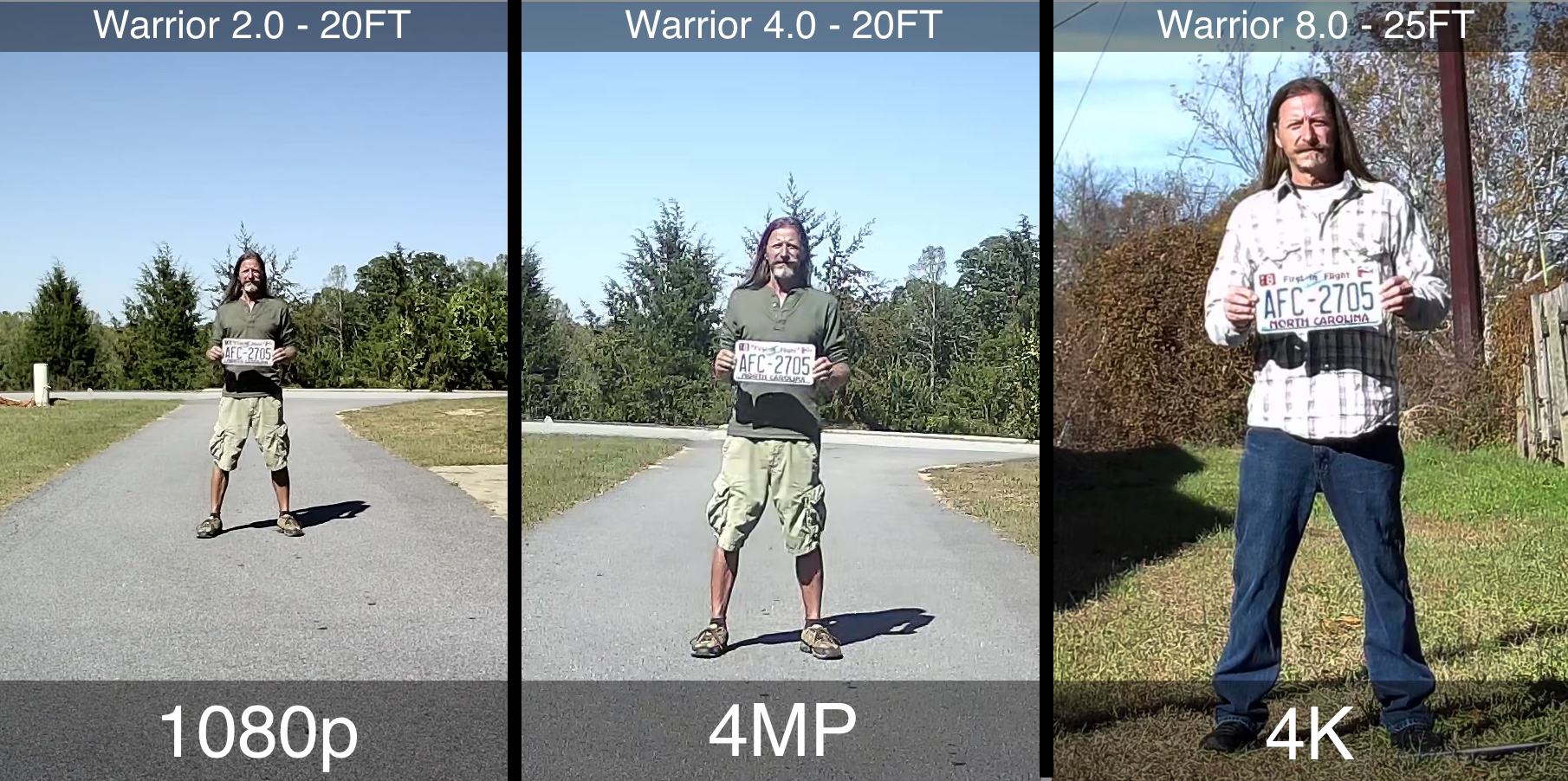How to Buy the Right Security Camera System for You

Question 1: Type of system: Analog or IP?
Analog cameras are really only relevant if you own a legacy system. Technology has advanced far past analog with the introduction of IP (Internet Protocol) cameras. Paired with an NVR (Network Video Recorder) and a powerful hard drive, IP cameras provide higher resolutions and advanced analytics. They are also significantly easier to install, potentially saving you 60% of the cost if you choose to install the system yourself.

IP (Internet Protocol) Systems
IP systems outperform Analog systems because the cameras have their own processors, making them true digital cameras. Digital cameras can run advanced video analytics and provide higher resolutions. IP systems are also significantly easier to install since they just use one cable to transmit both data and power (known as “PoE” or “Power over Ethernet”). On average, installation is 60% of the cost of a system. A system you can install yourself can mean significant savings.
Analog, AHD, CVI, TVI, and SDI Systems
Despite being outdated technology, many retailers are still pushing analog systems. DVRs (Digital Video Recorders including AHD, CVI, TVI, and SDI technologies) rely on the recorder’s processor to digitize the camera feeds instead of using true digital cameras, meaning there are significant limitations on image quality and analytics.
Analog systems are also complex to install. They use two cables, one each for video and power (known as BNC). This means that In order to properly power the system, you must install a power distribution box. Power distribution boxes are complex like wiring a fuse box and you will likely need the services of a licensed electrician.
If you have a quote that is cheaper than ours- especially one from an installation company that has been resistant to change, please check to see what type of system they are quoting you. There’s been a lot of fire sales in the industry lately to sell off inventory with known security issues and we don’t want you to get stuck with a system that is going to put you at risk.

For more information, we have a guide on Why We Don’t Carry HD-SDI, AHD, or CVI, but Do Carry IP and TVI due to hacking and quality concerns.
You may also want to read Best Practices for preventing IOT Security Camera Hacks as it talks about how many of these cheaper systems have been compromised.
Question number 2: What resolution do you need?
Image resolution simply means how much detail the image holds and is the biggest determining factor as to the quality of your system. Said another way, how clear do you want your picture to be?
SCW’s cameras come in three main resolutions: 2MP (or 1080P), 4MP, and 4K (or 8MP).
One of the most useful ways to talk about resolution for security cameras is in terms of how far away you are able to identify, recognize, or detect a person

"Detecting" a face means being able to tell that a human face is in the picture.

"Recognizing" a face refers to being able to say "I have seen that person before" - even if you don't know or can't place who it is.

"Identification" refers to being able to make out identifiable marks with enough certainty to make a sketch or claim.
Also known as 1080p, 2MP cameras record at the same resolution as HD televisions.
SCW’s 2MP Warrior camera can identify a face at up to 25 feet.
The majority of our cameras are 4MP which is twice the resolution of 1080P.
SCW’s 4MP Warrior camera can identify a person at up to 50 feet.
4K cameras, also known as 8 MP are four times the resolution of 1080P.
SCW’s 4K Warrior camera can identify a face at up to 75 feet.
Question 3: Do you need fixed lens, adjustable lens, or Pan-Tilt-Zoom (PTZ) cameras?

Fixed Lens
Fixed Lens cameras have a wide angle lens (with models at 109, 75, and 68 degrees). These are your workhorse cameras and often the best bang for your buck.
Varifocal Lens
Varifocal Lens cameras have adjustable angles and levels of zoom. Some are motorized so you can adjust the level of zoom remotely. These are great for hallways, gates, or areas where you need to or would benefit from narrowing your angle of view to zoom in.


Pan-Tilt-Zoom (PTZ) Lens
PTZ cameras can pan, tilt, or zoom and are controlled remotely. They can be a good solution for very large spaces like big box retail, ports, and warehouses.
For a more in depth look on fixed lens vs varifocal cameras or to learn more about the 4 types of zoom, check out these SCW Knowledge Base articles:
Question 4: Camera style: bullet, turret, or dome?

Choosing a camera housing style is largely a matter of visual preference as different camera housing styles do not necessarily have different features.
In most cases, we recommend selecting a bullet or turret style camera as dome cameras can be a little more challenging to install due to having to remove its glass dome.
This can mean exposing the camera to humidity, risking getting your fingerprints on the inside of the lens, or forgetting to fully tighten the glass dome again.
Believe it or not, the vast majority of our returns are people who bought a dome camera and realized later how much easier a bullet or turret is to install.
While a dome camera and a bullet camera may have exactly the same specifications, bullet cameras are a little easier to install on walls or vertical surfaces.
Turret cameras are easier to install on ceilings, soffits, or horizontal surfaces. Dome cameras can be used in these locations as well.
With the use of a mounting bracket, however, any style can be fairly easily installed in either location.
Question 5: What size hard drive do you need?
One of the significant benefits of an SCW NVR (or Network Video Recorder) is that it comes with the option to customize the included hard drive.
The size of the hard drive that is best for your needs will be dependent on how long you need to keep your camera footage.
Many homeowners find 3-7 days of footage to be sufficient, since they should know if something has been stolen or if there has been an incident in that timeframe. However, if you travel frequently, you may want to think about the longest length of time you would typically be away from home and add an additional 3-7 days. If you are sometimes away from your home for 2 weeks, you might want 3 weeks of footage.
If you’re using your surveillance system for a small business, it may take a little longer to determine if an incident or theft has occurred, so we typically recommend at least 15-30 days of footage. Businesses in regulated industries where surveillance systems are legally mandated, generally have legal requirements that can range from 90 days to 365 days. Those who are worried about proving something didn’t happen (for example, businesses where false insurance claims are common), often want a custom amount of footage, depending on their risks.
Use our Hard Drive Record Time Calculator to calculate what size Hard Drive you need to meet your storage needs.
Tips for maximizing hard drive space:
Record on Motion: To maximize space on your hard drive, you can set your SCW NVR to record on motion only, saving your hard drive space for only the most important footage.
Use H.265 Compression: SCW’s Admiral Line NVRs record with a new more efficient file compression known as H.265. H.265 allows you to record about 40% more footage on the same size hard drive.
For more tips or for assistance using the Hard Drive Record Time Calculator, reach out to one of our consultants at 828-483-4237
Question 6: What features do you need?
Features vary wildly across the industry. We can’t speak for anyone else’s devices, but here’s what our DVRs and NVRs can do:
Smart Analytics Search
1 Click Firmware Update
Redundant NAS Backup / Remote footage Download
H.265 Compression - Store 40% More Footage
Event Based Email Alerts
3 Recording Modes: Continuous, Motion, and Event
Advanced Analytics : Motion Detection, Line Crossing, Intrusion Detection, Face Detection, Vandalism Detection
4K HDMI Outputs 1080P VGA Output
Mac and Windows Desktop Apps for Multi-Site Monitoring
iPad, iPhone, and Android Apps

Question 7: Who do you trust?
SCW Support
SCW’s customer support is 100% free. 100% of the time. Give us a call with any question regarding your equipment or installation and find out why we are the gold standard in our industry.
Hassle Free Returns
Try out your new security system risk-free. If you are not completely satisfied, just give us a call within 30 days and you can exchange or return your equipment, hassle-free.
3 Year Warranty
We stand behind our products. That’s why we offer an industry-leading 3 year warranty on all of our security cameras and recorders
We're proud to have worked with thousands of homeowners and these fine institutions, among others.

Not sure what you need? Get in touch with one of our consultants who would be happy to help you build a custom system: 828-483-4237
Just Getting Started with Security Cameras?
Get the SCW Beginner Guide!
New to security camera systems? Confused by Analog vs IP? Bullet vs Dome? Indoor vs Outdoor? Don't even know what PTZ means?
No problem! Download the SCW Beginner Guide and get all your questions answered right away!